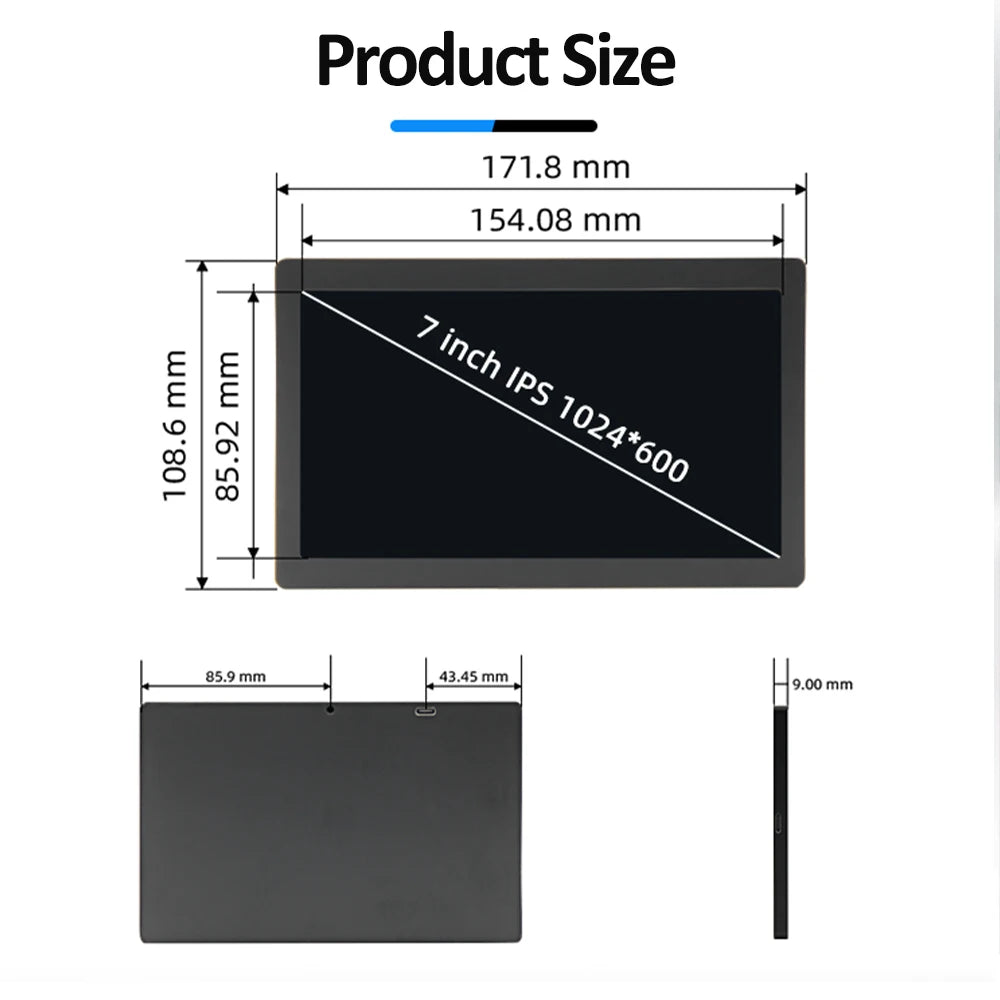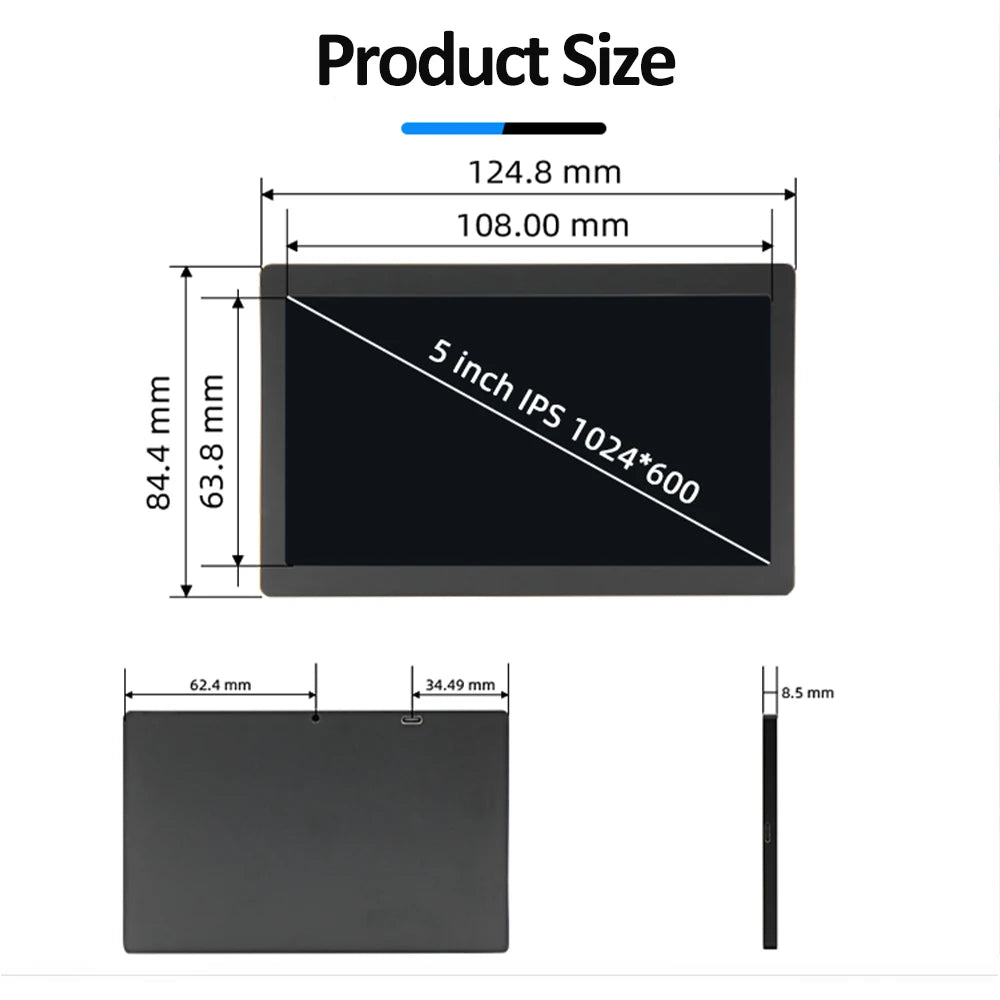INDIANGRO
5/7 Inch IPS Type-C Secondary Screen Dynamic 1024x600 LCD Display CPU GPU RAM Monitoring Support Vertical Freely AIDA64
5/7 Inch IPS Type-C Secondary Screen Dynamic 1024x600 LCD Display CPU GPU RAM Monitoring Support Vertical Freely AIDA64
Couldn't load pickup availability
SPECIFICATIONS
Accessory Type: LCD Screen
Brand Name: iPistBit
Compatible With: PC
Hign-concerned Chemical: None
Origin: Mainland China
5 inch Manual & Driver download link:
http://www.lcdwiki.com/5inch_PC_Sub_Display
7 inch Manual & Driver download link:
http://www.lcdwiki.com/7inch_PC_Sub_Display
USB Single - Cable - Connection Display
Only one USB cable is needed to be connected to the computer's USB port for data communication and transmission of the computer screen. No HDMI or other connection cables are required.
Note: The USB single - cable - connection function only supports Windows 10/Windows 11 systems and requires the installation of drivers.
Integrated Shell with CNC Precision Carving
The shell is made of integrated aluminum through overall CNC carving, with a round and textured appearance, showing meticulous craftsmanship.
Supports Brightness Adjustment
The brightness is adjustable. When powered off, it automatically retains the previous brightness setting, which is convenient for DIY.
Application
DIY for Chassis Secondary Screen
When combined with the AIDA64 software, it can be used as a USB secondary screen to display real - time running information such as CPU, memory, and hard drive status.
USB Computer Desktop Secondary Screen
Just connect one USB cable to any USB port of a Windows 10/11 computer. After installing the driver, it can be used as a computer secondary screen without occupying other HDMI/DVI/DP/VGA ports of the host.
Industrial Control Host Monitoring Screen
Connect it to the USB port of an industrial control host with Windows 10/11 system. It can be used as an industrial control host monitoring screen and for debugging parameters when going out. It features convenient connection, portability, simplicity, and high cost - effectiveness.
Name |
Parameter |
Display Type |
IPS |
Resolution |
1024x600 |
Brightness |
500 |
Touch Type |
no touch |
Refresh Rate |
25Hz |
Backlight Adjustment |
adjusted (card pin required) |
Power Supply |
Type-C(5V) |
Power |
2.1W |
FAQ: What should you do if you encounter a flower - screen or black - screen problem?
Solution:
When the screen is black, first check whether the light is on. If the light is not on, replace the Type - C data cable or switch the USB interface on the computer, and then test.
Right - click on the desktop to check whether the display settings have detected the screen. If the screen is not detected, you need to replace the Type - C data cable or switch the USB interface on the computer, and then test.
Confirm whether it is copy mode in the display settings. If it is copy mode, please change it to extended mode.
Open the task manager. In its processes, close the MS USB Display process, and then restart the program.
Confirm whether the config.int file has been replaced.
Share